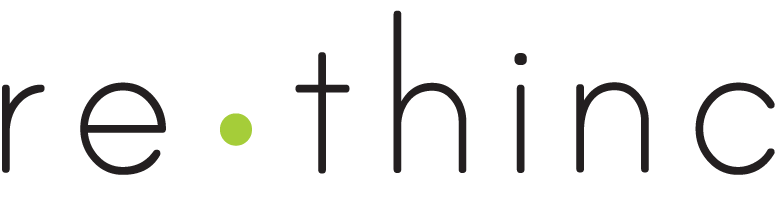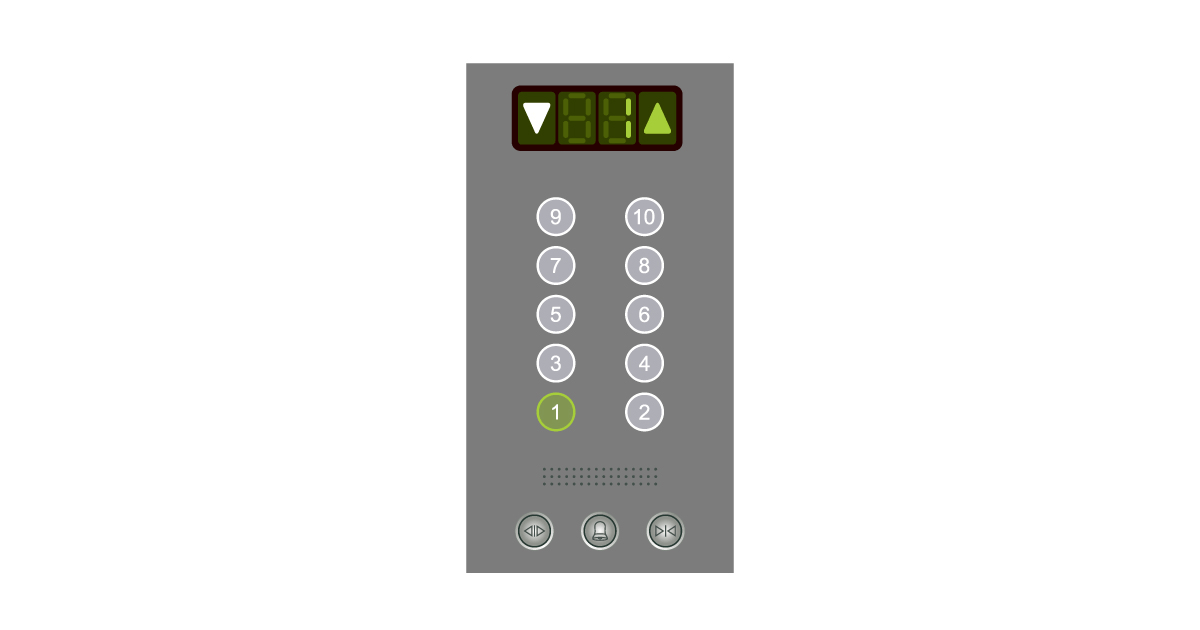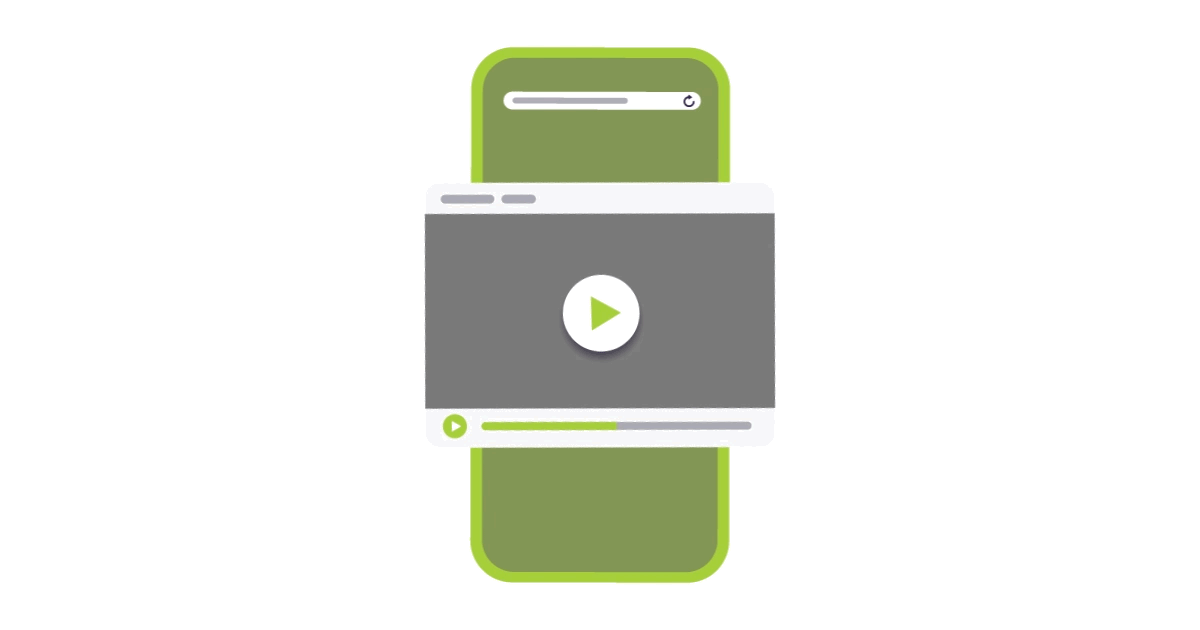How To Rid Yourself of Unwanted SPAM
Every so often I like to write a blog that’s more self-help than self-promote. Sure, that’s really not what I should be doing but anyone who knows me personally knows that I rarely do what I should be doing. Right Steph?
It’s a gift and a curse.
Those of you who own/operate small to medium-sized businesses are inundated with solicitations that come by way of email. We call this SPAM or, if we paid attention in church on Sunday, unsolicited email solicitations.
Coincidentally, SPAM is also a meat product that kept my father alive during World War II. So in a way, I owe my very existence to SPAM. For those of you of privilege, SPAM is a brand of salty processed canned pork made by Hormel Foods Corporation. It was introduced to the American market in 1937 and became ‘popular’ after the war. By 2003, SPAM was sold in 41 countries and six continents.

SPAM purportedly stands for Specially Produced American Meat.
The more you know…
At some point during the digital age, SPAM became a term to describe emails that are sent to an indiscriminate recipient list. The preponderance of SPAM is directed to commercial entities which is my way of trying to sound smart because I could have just said most SPAM is sent to businesses. It is typically sent in mass by things we call botnets sourced from nefarious locations like North Korea or Cincinnati which are way more similar than you might think.
The reason that SPAM exists is the same reason that Ryan Seacrest exists… it’s cheap, malicious, and it works at scale. Business owners are especially targeted by SPAMMERS as we oftentimes have contact forms on our websites. To be successful in business, we want to make our websites as visible and easy for potential customers as possible.

Here’s What You Can Do To Minimize Spam On Your Website Contact Forms:
As a business owner, you’ve got so many things to deal with. If, for some reason, you happen to make money the government is there to take their 42% cut, and that new employee you just hired put in a request for a raise, 26 weeks of vacation, and of course the ability to work from home. Let’s not ignore that the homeless guy who steals your Amazon packages is upset that you no longer have a hose for him to shower with because some other homeless guy stole it.
So… yeah, the last thing you want to deal with is a mountain of emails from net bots from Cincinnati trying to do everything from providing you high-interest money loans to uploading malware that steals your identity.
Here are a few simple things that can help:
1. Use a Gmail-based email. Google truly offers the best, most advanced protection from SPAM. Outlook, Yahoo, and other older forms of email are not as good at protecting your inbox as Gmail is.
Know too that if your business is still using a dot gmail address, dot yahoo, or worse… dot hotmail suffix, you need to change that immediately as you have no credibility.
2. Use CAPTCHA on your contact forms. Sure, it’s another step but it does work to keep out base-level SPAM. Ryan Seacrest and other nefarious humans can and will be able to work around your Captcha but at least it makes it a little more difficult for them.
Just because I love sprinkling useless information into my blogs, CAPTCHA is an acronym that stands for “Completely Automated Public Test to Tell Computers and Humans Apart.”
The more you know …
3. Be sure to keep up with your website maintenance. Shameless, self-plug? Maybe. But keeping your site properly updated and hosted is always a good move in a world full of internet shenanigans that look, taste, and smell like canned meat. Not to be mean but if you’re site is hosted on GoDaddy, you probably have a poster of Ryan Seacrest in your bedroom. There are much better, more stable hosting options available for your business.
At ReThinc, we’re big fans of KINSTA.
I have no idea what that stands for.
4. Stay diligent. Be careful not to click on SPAM-looking emails… especially attachments. If someone is inquiring about services at 3 AM from an Outlook account for their business they are either scarily overworked or malware in disguise. Either way, you don’t want to do business with them. Learn to recognize SPAM by regularly scanning your SPAM filter (but don’t click on anything). Also, when an unsolicited email solicitation (x5) ends up in your inbox… immediately mark it as SPAM and make the sign of the cross. Genuflecting is optional.
5. Lastly, if your inbox and contact form is inundated with SPAM… call a professional to help. They can help you to minimize SPAM by installing software and instituting best practices for you and your staff to follow.
The internet has brought so many great things to business. It’s a great tool for companies to attract and retain customers. It also has its challenges and SPAM is definitely one of them. With some common sense and good business practices, you can keep this distraction at a minimum so you can pay your taxes and cover for that employee who’s gone half the year.
If you don’t know a good IT company or just can’t seem to get a handle on your SPAM issue, send an email to ed.olsen@rethincadvertising.com or give me a call at 602.284.6722.